DISCLAIMER: This site was created in 1998...just leaving it here for those who want to know how far we've come since then....Simply Amazing!
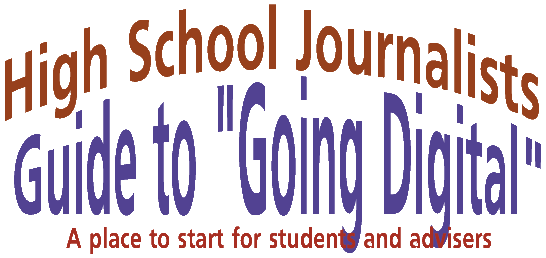
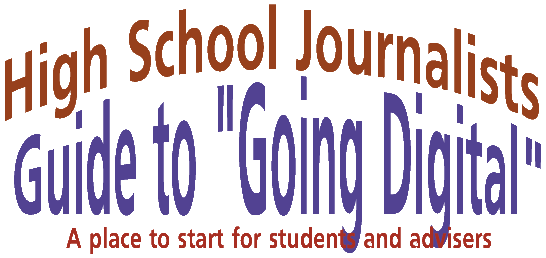
![[digital camera]](uno/digicam.gif)
![[scanner]](uno/ss35.gif)
Digital photography means different things to different people. The connotations are about as varied as the number of different shades of any given color. To some people, digital photography simply means taking a traditional photograph and scanning it into digital form.
To others, it may mean a photograph taken and processed in a traditional manner, but then from the negative, digitized into a format manipulatable on the computer.
To still others, it may imply an image captured digitally and stored, manipulated and printed directly from that digital file.
Of course there are variations of the definition that are in between and far above or beyond these.
People in the computer industry have been talking about digital photography for years, according to Stewart Alsop and Wilton Woods, even before Apple introduced the first digital camera for consumers, the QuickTake 100 in early 1994. Kodak then came out with the first one for professionals. A digital camera was to some, a first step toward profound change. Since, virtually every camera vendor and consumer electronics company has found a part of the product pie. What was needed was a system of products that could work together to help photographers capture, store, manage and display photographs. Those products are here and they are here to stay. The controls can all be back in the original photographer's hands.
![[arrow]](toparrow.gif) Back to Top
Menu
Back to Top
Menu
In order to explore digital photography, I started with simple conversations. After informal interviews with scholastic photographers, it was clear that they understood the potential that technology had in the photographic process but they were, for the most part, unclear about the route they could follow or role they could personally take. Conversation then moved to veteran high school publications advisers and professional photographers. During workshops and conventions this fall when advisers would gather, the topic of digital photography was frequently discussed. Everyone seems to be a different stages of "going digital" and the general consensus was that they needed help, not only in the obvious financial realm, but in everything from technology support, product capabilities and output quality questions through training, access and copyright issues.
The obvious next place to go was the Internet. Starting with simple searches, the vastness of "digital or electronic photography" was overwhelming. Browsing for informative and credible resources took weeks. Electronic contacts were made to photo editors of print publications with a WWW presence and to creators of such sites as "the digital camera club" and "The Digital Journalist" and as I continue to wait for replies, those that do come back are all with a resounding "You must go digital, even if it is one step at a time." So, in the meantime, library research has led me to journal article after journal article on every imaginable aspect of going digital.
To make the information available, a "High School Journalists Guide to Going Digital: A Place to Start..." has been started here on the WWW.
As the very nature of the WWW implies, that site in under construction and will be so until everyone out there has "gone digital."
![[arrow]](toparrow.gif) Back to Top
Menu
Back to Top
Menu
High school publication classrooms are almost all in some stage of going digital, and that is good news, but the bad news is that those stages aren't always in agreement with administrators, advisers, and publishers.
With the addition of a simple flatbed scanner and access to graphic software, students are able to recognize the immense power technology has with regard to imaging. With a traditional color or black and white print, students can go crazy. They can adjust the levels of brightness, contrast and color. They can add details and remove scratches. They can add text and effects that only are limited by their imagination. But then they are stuck. What can they do with that image? Posting on the web is always an option, but what benefit does it have for their print publication? If their newspaper, magazine or yearbook printer does not accept digital images, the process was futile but the learning was fun.
When the classroom acquires a scanner with negative scanning capabilities, not only do they get even more excited, but one entire phase of the traditional process is eliminated. Sure, the classroom or curriculum had to cough up the cash for the new scanner, but it can now cut costs considerably for chemicals, paper and upkeep of a traditional darkroom of enlargers. Obviously, the technique of negative scanning must be mastered, and that mastery is really the key, before taking the entire plunge. It takes time, and lots of it, for a student to become as adept at scanning as they are under a safelight in front of a Bessler or Omega enlarger. Again, this acquisition is uneventful if the storage capabilities are inadequate or if the printer cannot handle digital files. As Chris Lantz discussed in a "Digital Photography and its Impact on Education" back in 1995, the photograph itself is a less expensive storage medium than 40 megabytes of hard disk storage.
Now, only three years later, that same photograph, depending on output size and resolution, of course, may only take up 40 KB of disk space. But, not everyone is running on the latest and greatest systems with the 2 or 3 gigabyte storage capacities, either. A publication complete with images, graphics and CMYK separations may easily get into those megabyte standards.
Since the technology curve is breaking all known speed limits, students are sometimes able to skip the scanning process and the entire traditional process if they have access to a digital camera in the beginning. Now, this is where major assistance is needed from the outside world. Where do you start in purchasing a digital camera? The yellow pages? Probably not. You need hands-on experience and opportunity to ask lots of questions. Costs range tremendously and if everything is to work out in the end, what your unaided eye can see if what you should be able to get.
Through discussions both personally and digitally with scholastic publication advisers, the frustrations and pitfalls in this process of "going digital" were not being experienced in isolation. The most common complaint was cost. High school budgets for electives are not always able to accommodate the traditional publication's needs, let alone trying to "go digital."
Another large concern is support from administrators in recognizing the need for outside workshop experience and in-house training time. It is hard enough for educators to keep abreast of the latest general teaching techniques, not to mention how difficult it is to keep the computers in the lab updated with the most current software releases. Add one or two new pieces of hardware and you've added........ The support from the publication printers was even more important in most cases. They cannot guarantee the print quality when they do not have control over the scanner settings or the image compression....
The other concern for advisers was how these skills would be necessary for their students in the future. This last point spurred me to make some professional contacts. Mr. Frank Fowell, Deputy Managing Editor of Graphics and Photography for USAToday explained:
"We are using digital cameras and have for more than three years. But, no exclusively. We simply don't have enough digital equipment to cover everything...If we had more cameras, we would probably shoot 95 percent of our assignments on digital. However, we still would use film when necessary [for some portaits, some high speed shots in sports, or situations when there is poor lighting]. More than 80 percent of the non-wire service photos that appear in USAToday are done by freelancers. They are virtually all film because the investment is too high for digital cameras, but that will change. The future for newspaper photojournalism is digital. But if I were teaching high school students, I'd still teach the basics traditionally. They will learn the most important aspects: working with light, composition, etc. "
So, although the professional world, just using USAToday as an example, is moving toward digital quickly, too, his point about the essentials, or the basics, needing to be taught traditionally is well grounded. Rob Galbraith, photojournalist and author/creator of The Digital Photojournalist's Guide, now in its 4th volume, said:
"I think both the b&w darkroom training and digitraining are essential. Without the basic understanding of how photography works at its most basic level, the kind of understanding that comes in the darkroom and only in the darkroom in my opinion, young photographers will have difficulty grasping the concepts of electronic photography. That's because electronic photography is built on the same metaphor as film-based photography...You can't understand the basics of setting exposure, understanding and controlling lighting, and focus technique unless you have to struggle through figuring it all out without the benefit of automatic goo-gahs. Then, when making the transition to digital photography, where exposure and lighting are so critical to the success and failure of an image, the basic skills will carry the photographer through."
So in the quest to keep teaching the concepts traditionally, the next step is to have basic digital equipment ready when students have a grasp on the ideas. Galbraith says, "In the simplest terms, start with a personal computer, digital camera and a printer." He then recommends a Nikon Coolpix 600 or 900 or a Kodak DC220 or 260 for the camera.
But, Professor Emeritus at Ohio State University's School of Journalism and Communication, Tom Hubbard, would not recommend going completely to digital cameras, at least not yet. He said he has switched to digital in his classes, but only from the negatives on. "It is cheaper for everyone, school and students, when students can develop their film for about $2 a roll and then do the rest digitally. There are no darkroom expenses." His opinion is that it is done digitally in industry, and it should be taught. "Learning wet darkroom is nice, no, great," he said, "but it doesn't have a professional application."
Understanding that, many high school programs are truly attempting to "go digital." One such school is Omaha Daniel Gross High under the direction of adviser Dale Schwalm. Students on the yearbook staff began scanning a few prints on a flatbed scanner during the 1997-98 school year. They did not scan the entire photographic portion of their yearbook though, and waited to see how the scanned images compared to the traditionally processed ones. Schwalm said, "We were happy with the way the spreads turned out that had the scanned images on them." So, for the 1998-99 year, the student staffs began scanning for both the yearbook and the newspaper. He writes, "Besides adding another step to the page editors' duties, it creates a bit of a bottleneck, as staff members wait to scan their negatives. It also has strained our file server's capabilities, but a relatively inexpensive dedicated server with a 10 gig harddrive and matching tape drive should solve that concern."
The Josten's Yearbook Publishing Company respresentative Jack Burden has just sent out the holiday edition of his adviser newsletter and it includes an article entitled: "To digital or not to digital...That is the question." In the article, he simply spells out the costs involved not only in dollars, but also in time. Most people who scan pictures, even with the fastest scanners, take 3-5 minutes per photo. This does not count any touch up time. If you do everything else traditionally and then want to scan all your publication photos to be digital, you've added hours to the production time when you then consider retouch time, placing time, preparation time and then archival time. But no matter what, it is going to take time to become effective. The deal is, we must make an effort for our student's sake. .![[arrow]](toparrow.gif) Back to Top
Menu
Back to Top
Menu
SCANNERS -

FLATBED: Extremely wide cost range from $50-$3,000 +
Major manufacturers include:
Variations reflect bit depth, resolution and speed.
FILM: 35mm film scanners come in a wide range from $700-$2,500 +
Major manufacturers include:
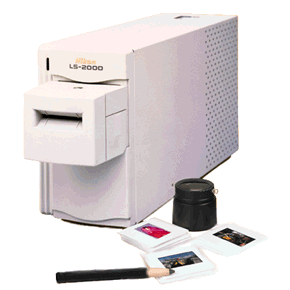
Variations reflect bit depth, resolution and speed. Film scanners come with film holders that will accommodate negative strips as well as positive print slides.
Prescanning software is typically included with a scanner when purchased.
Jostens, a leading publisher of high school yearbooks, recommends the Nikon Cool Scan LS-2000 for high schools wanting to scan negatives for yearbook purposes. A reviewer of this product says that it is one of the most advanced scanners hardware and software-wise, but it has an extremely difficult to understand software interface. But, to most image editors at the high school level, the complexity of the scanning software doesn't make much difference, because all the manipulation happens in Adobe PhotoShop anyway.
CAMERAS -
Wide range in costs from $200-1,500 +
Variations reflect lens, resolution, storage capacity and storage type.Major manufacturers include:
The camera we started with is the Nikon CoolPix 950 - a great camera!
![[arrow]](toparrow.gif) Back to Top
Menu
Back to Top
Menu
The Digital Journalist - Dirck Halstead http://digitaljournalist.org
Curtin, Dennis P. Short Courses in Digital Photography
C u r t i n ' s S
h o r
t C o u r s e s i n |

and

Kodak's Digital Learning Center

Canon's From the Darkroom to the Desktop
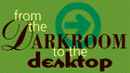
the digital camera club www.digicam.org
http://photoshoptips.i-us.com/photoshop4.htm
http://www.graphic-design.com/Photoshop/Default.html
http://www.graphic-design.com/default.html
http://www.ultimate-photoshop.com/tips/
![[arrow]](toparrow.gif) Back to Top
Menu
Back to Top
Menu
About the site creator...
As a high school journalism adviser who has been teaching juniors and seniors traditional 35mm black and white photographic methods for use in scholastic publications for the last five years, it has become increasingly clear that it is time to "go digital." Even if the classroom moves only one small step at a time, the benefits for the students, as they approach real world publications and the future of photography itself, is immeasurable. High school photography teachers must explore digital options and provide opportunities and experiences for their students to "go digital" or else they will not be prepared to enter the real world.
This page was created with the incentive of 1 credit hour of graduate independent study at the University of Nebraska at Omaha under the direction of Dr. Michael Sherer, professor of photography and mass communication law.